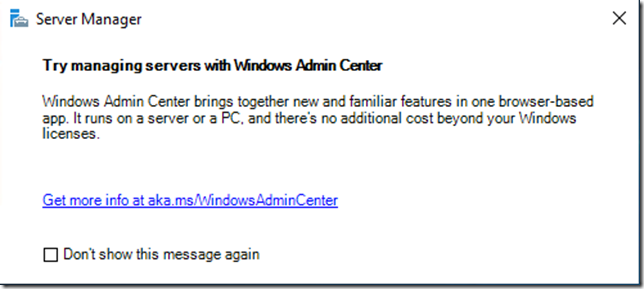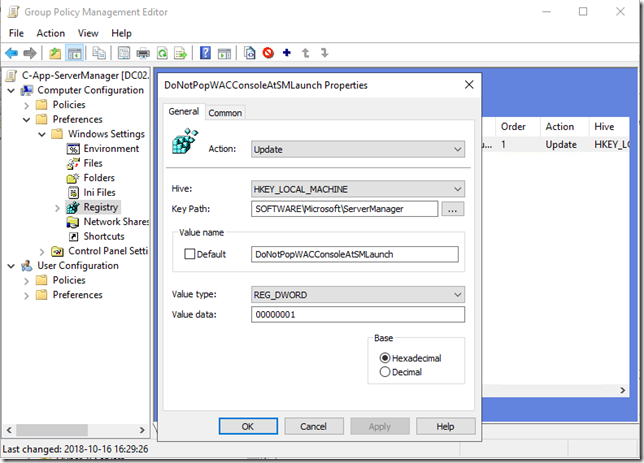We all like the new admin center, right? But logging on to a new shiny Windows Server 2019 and getting a popup saying “hey you know about Windows Admin Center” thats not my idea of nice server management. Pops ups should be killed with fire! So when I first saw the box below well that got me thinking, how do we get rid of it before I even log on?
Answer to this is simple, this is controlled by a registry value and as such subject to the power of group policy preferences. Create a new GPO and create a new registry item following these settings
Hive: HKEY_LOCAL_MACHINE
Key Path: SOFTWARE\Microsoft\ServerManager
Value name: DoNotPopWACConsoleAtSMLaunch
Value type: REG_DWORD
Value data: 00000001
Now hit ok and then link the policy to you server OU/OUs. Done, no more annoying popup!
/Peter