One of the bigger issues I still see with a lot of customers is devices that has still not been converted to run UEFI and SecureBoot. This will prevent you from enabling a bunch of security features in Windows 10. This includes but is not limited to new features such as Credential Guard (to protect your identities).
If you already have ConfigMgr CB today the new SMS_Firmware class is enabled by default in hardware inventory. By using this information we can get insight into the environment and see how many machines should be converted. Now you can either create collections for this or if you just need to know and want to use the data for a presentation or something like that a simple SQL query can be used.
Running the following SQL query would give you status for SecureBoot and UEFI.
| select Secureboot00, UEFI00 from Firmware_DATA |
The downside here is that you won’t see what devices. The next issue would be that certain bios versions won’t have full support for UEFI and SecureBoot. Furthermore there are certain vendors and models that requires specific BIOS versions to support new features like Credential Guard. This can however be fix by running a slightly more complex SQL query
| select Case When SecureBoot00 = 0 Then ‘FALSE’ When SecureBoot00 = 1 Then ‘TRUE’ End AS SecureBootEnabled, Case When UEFI00 = 0 then ‘FALSE’ When UEFI00 = 1 Then ‘TRUE’ End AS UEFIEnabled, dbo.vSMS_R_System.Name0 as PCName, v_GS_WORKSTATION_STATUS.LastHWScan as LastScan ,PC_BIOS_DATA.ReleaseDate00 as BIOSReleaseDate, PC_BIOS_DATA.BIOSVersion00 as BiosVersion from dbo.Firmware_DATA Inner Join dbo.vSMS_R_System on dbo.Firmware_DATA.MachineID = dbo.vSMS_R_System.ItemKey Left join v_GS_WORKSTATION_STATUS on dbo.vSMS_R_System.ItemKey = v_GS_WORKSTATION_STATUS.ResourceID Left join PC_BIOS_DATA on dbo.vSMS_R_System.ItemKey = PC_BIOS_DATA.MachineID order by PCName |
The output from this gives you a nice list with the status of SecureBoot, UEFI, PCName, bios release date and bios version. Something like below which can then be exported to excel or PowerBI.
Happy deployments!
/Peter
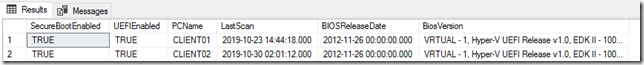
One comment